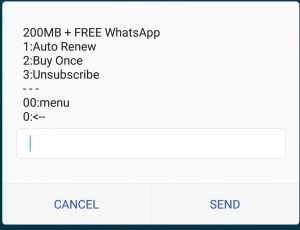Telkom | How To Unsubscribe Daily From Data Bundles
Telkom Kenya offers one of the best data bundles packages that is favorable to most clients. You can opt to subscribe to Telkom daily, weekly or monthly data bundles that are renewed automatically. You can also opt for a one off subscription that can only be renewed manually.
However, there are times when you accidentally or intentionally subscribe to an automatic renewable plan. This can happen and it means your airtime will automatically be used to renew daily data bundles after 24 hours. To unsubscribe from the Telkom daily data bundles , follow the below steps one by one.
How to unsubscribe from Telkom Daily data Bundles
- Dial *544# on your Telkom line
- Select “ DATA Bundles” Option
- Select 1 Day Bundles for daily, Weekly, or 30 days depending on the bundle plan you want to unsubscribe from
- Select Unsubscribe
- You will receive a USSD message that you’ve been successfully unsubscribed from that specific data offer.
How To stop Telkom From Using Your Airtime For Data (Telkom Data Manager)
Just like the other mobile companies, Telkom allows you to manage your data and prevent Telkom from using your airtime as data whenever you run out of data bundles. To be able to do these, you need to enable Telkom Manager Option on your mobile phone.

Follow the following steps to activate your data manager
- Dial *544#
- Select the arrow pointing to continue to the next page
- Select “ My Data Manager ”Option
- Select “Activate”
Also Read:How To Subscribe to Safaricom Postpay Package