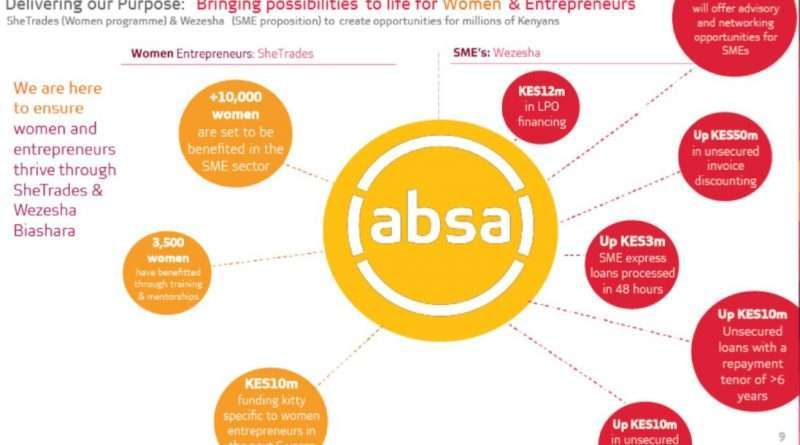How to withdraw money from Absa bank to Mpesa
Absa bank provides the most convenient method to withdraw money from anywhere at any time using their mobile banking platform.
With Absa you can easily withdraw money from your Absa bank account to Mpesa. This is a convenient way to get cash and sort your financial issues. In this article we take a look at the step by step process of transferring money from your Absa bank account to your Mpesa mobile wallet.
There are two main methods Absa bank customers can use to withdraw money from their bank account to Mpesa. The first is through the Absa bank Mobile USSD *224# code and the second one is through the Absa mobile App.
How to withdraw money from Absa bank to Mpesa
- On your Mpesa phone, dial *224#
- Select your preferred Language
- If not registered select option 1 Self Registration option to Link your Absa account to your Mpesa number
- Select “MPESA” option
- Enter the current MPESA number and amount you want to send
- If sending the money to a different Mpesa number, enter the Mpesa number you wish to send the funds to
- Enter your PIN and then click on send.
- You will receive a confirmation SMS from both Absa bank and Mpesa confirming the transaction
By following these simple steps you will be able to transfer money to your Mpesa wallet from your Absa bank account successfully.
How to Withdraw Money from Absa bank account to Mpesa using Absa Mobile Bank
Absa Mobile App gives you a great way to withdraw money from your bank account to your Mpesa Mobile wallet. To get started with Absa mobile money download the Absa mobile App from Playstore or App store.
Sign up and enter the verification code you will receive on your Mobile number. Once registered, You will easily be able to us the Mpesa Mobile money transfer option on your App to transfer money to Mpesa.
With the absa Mobile App you will also be able to Paybills, buy good and services and send money to loved once directly from your Absa bank account.
For mobile banking apps and online banking platforms, confirm the website you are using is secure and has a padlock icon and HTTPs extension on the web address on the left end of the screen. #KaaChonjo#SecureYourBanking pic.twitter.com/giGu83B7j4
— Absa Bank Kenya (@AbsaKenya) June 22, 2021
How to deposit money from MPESA to Absa bank account
- Go to MPESA menu on your phone
- Select Lipa na Mpesa option
- Select Pay Bill option
- Enter Absa bank MPESA business/Pay bill number: 303030
- Enter your Absa account number followed by amount to send
- You will receive a confirmation SMS from both Absa and Mpesa to confirm the transaction
By following the above steps you will be able to withdraw and deposit money into and from your Absa account.