Did You Know? You Can Switch Off The Annoying Prepaid Token Meter Beep Sound
Did you know that you can switch off the annoying prepaid meter annoying sound? Yes you can actually stop the beeping sound that comes on most prepaid meters are meant to alert you that you are running out of tokens.
However, the warning beeps sounds irritating and many people find it uncomfortable to withstand it.
To be able to switch off the beeping token warning on your meter, you will need to know the meter type and brand you are connected to. Different Pre-Paid meters comes with unique process of switching off the warning beeps but in some cases the procedure can works across different meters.
Here is the difference between meters and the procedure of switching the beeping sound off. To know the meter brand you are using, cross check for a sicker with the name of the brand on the meter. If you cannot locate it, just try any of the procedures below.
How to switch prepaid meter token warning sound off
-
Nirav Star Instrument Prepaid meter
For Nirav meter, press 1037 then press the enter button 3 times.

-
Inhemeter Prepaid Meter
For you to stop the beeping from your Inhemeter, press 016 or 017 then press the enter button.
Please note that # button serves the same purpose as the enter button.

-
Conglog Intech Prepaid Meter
It is the most common used prepaid meter in most homes across the country. To stop the beeping, just press the delete or rather backspace button on the meter for 3 seconds. You can also long press the # button to mute the sound.
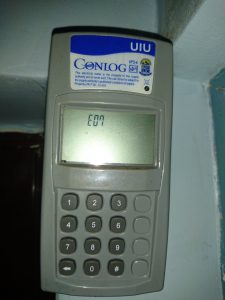
-
Hexing Prepaid
Hexing Prepaid meter is also common in Kenya. To stop the beeping from the Hexing meter, press 812, then press the # button.

-
Actaris Prepaid Meter
Actaris is also widely used in Kenya. To stop the beeping from your Actaris meter, just long press the enter button.
Also Read:
- Kenya Power All Branches Contacts
- KPLC PayBill Numbers and Payment Process
- Here is What To Do When Your Prepaid Power Meter Turns Blank-Showing Nothing




