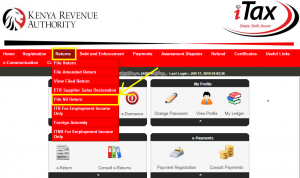How To Download A Copy Of Your KRA PIN Certificate
Reprinting your KRA PIN certificate is the best way to get a copy of your KRA PIN is you had displaced one. In this article I will show you step by step process. But still there are two methods you can use to easily acquire your KRA PIN certificate that you can use.
It is important to note that you do not need to go to KRA office to get your copy of KRA certificate. You can easily log in online at the comfort of your home or from the cyber and get one.

Method 1
How To Reprint your KRA PIN Certificate from KRA website
The following are the 5 main steps involved in the process of How To Reprint PIN Certificate that you need to follow.
Step 1: Visit iTax (KRA Portal) and log in
To be able to reprint a copy of your PIN Certificate online, you first need to visit iTax (KRA Portal) using https://itax.kra.go.ke/KRA-Portal/
Step 2: Login Into iTax (KRA Portal)
Input your KRA PIN number, KRA password (iTax password), solve the arithmetic question (security stamp), and then click on the “Login” button to access your iTax (KRA Portal) account.
Step 3: Click on Registration menu then Reprint PIN Certificate
After logging into your iTax (KRA Portal) account successfully, navigate to the “Registration” option in the top left menu. From the drop-down menu, select “Reprint PIN Certificate” to initiate the online process of reprinting your PIN Certificate using iTax (KRA Portal).
Step 4: Select Applicant Type as Taxpayer
Then, you must choose the applicant type, indicating that you are the individual seeking to reprint the PIN Certificate online. Select “Taxpayer” as the applicant type and click on the “Submit” button.
Step 5: Download Reprinted PIN Certificate